Multiple Choice Spelling Test and Practice with Second Grade Lists
Spelling Test and Practice
About Our Online 2nd Grade Spelling Test
Our second grade spelling test and practice section is perfect for taking tests with your lists or ours. Use the practice section or test section as many times as you like. To save test results, please register for an account .
Would you like to save your test scores?
In order to save your test scores, please register an account. We do not sell or share your information with anyone ever. Your privacy is important to us.
How Do I Practice Spelling?
Practicing your spelling list is easy. In the top bar, select the checkbox for practice. Then select the list you want to use and click on the orange "say it" button. After you type it in, click on the green "check it" button and repeat this until you see your score on the screen.
How Do I Take The Test?
The test works the same way as the practice essentially. First select the test checkbox from the top bar. Then select the list, then "say it" button. After you type in the word click on the green "check it" button. Continue until you see your score on the screen.
Would You Like To Make Your Own Spelling Lists?
Making your own spelling lists is fun and easy. Create your account, login and use the menu Manage Lists > Custom Lists. Select a student, then name your list and click on the Add button. The next screen will allow you to add words and sentences to your list. Sentences are optional but encouraged.
Would You Like To Play Games With These Lists?
We have a number of games available and more on the way. All of these lists are available in games too, even custom lists.