Make Your Own Spelling Tests Online | Home Spelling Words
Create Spelling Tests Online
It's easy to make your own spelling tests online by creating an account with Home Spelling Words. Simply login to your account, add your spelling lists and then you can practice, take tests and play games with your own spelling words from school, or your own spelling curriculum.
Video: How To Add Your Own Spelling Lists and Make Your Own Spelling Tests
Step by Step Instructions
- Login
- Go to menu Manage Lists > Make Lists / Copy Lists
- Select the student name to attach to the list
- Name the list (example: Week 1)
- Click the orange Add Button
- Select the type of word you are entering (Basic, Challenge or Super Challenge)
- Add the word and the practice sentence
- Click the orange Add button and repeat until you've entered all of your words
- Once you are done, you can click on practice, take test or games from the student menu. Your list will be ready!